Mandatory Actions allow you to set a required first step in any campaign. This allows you to structure your campaigns around a specific action you want your audience to complete. Once this action is completed, the rest of the actions which are not marked as mandatory will be unlocked and your audience will be able to complete them for additional entries or points for your campaign.
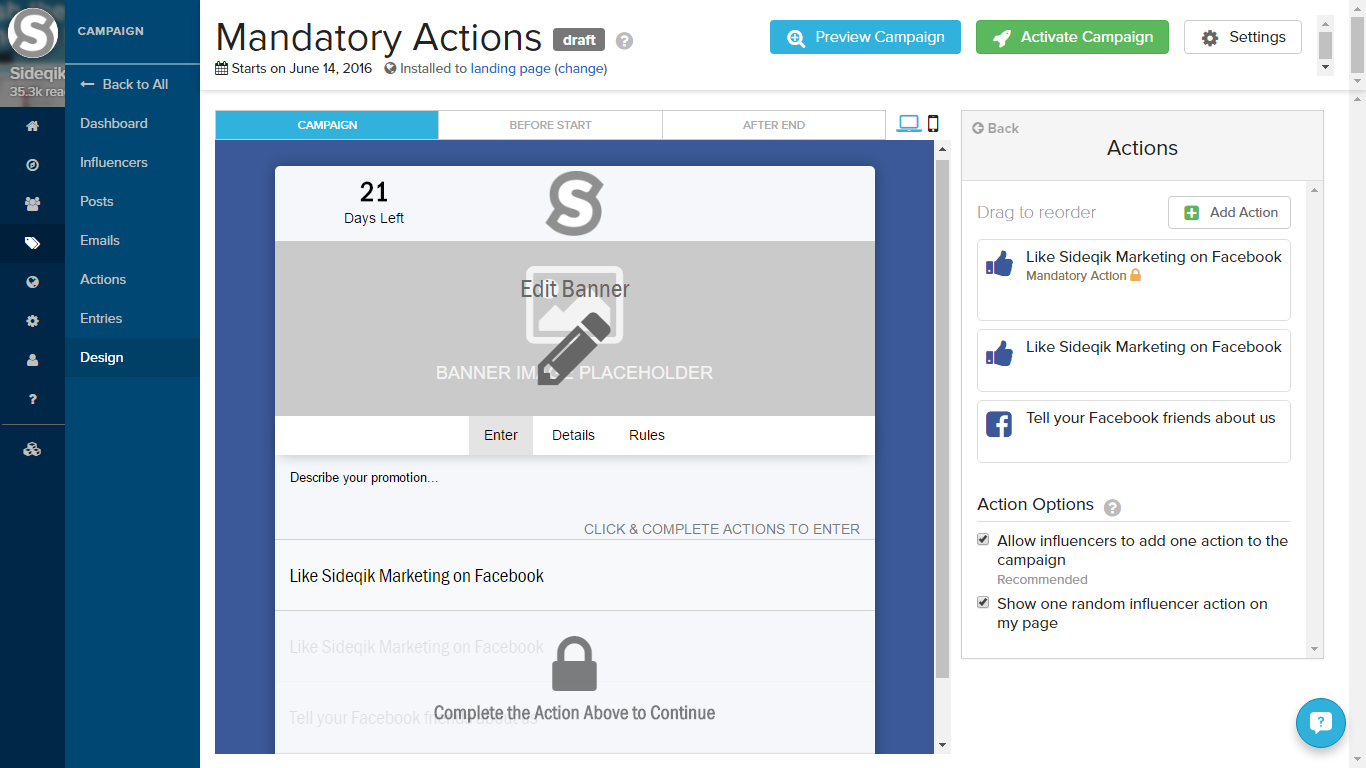
Creating a Mandatory Action
When adding an action you have the option to designate it as mandatory by moving the slide to “ON.” This will display a lock icon over actions not marked as mandatory, which indicates that they cannot be completed until the action which is check as mandatory is completed. To change an action from mandatory back to non mandatory, move the slider back to “OFF.” This will return the action to normal.
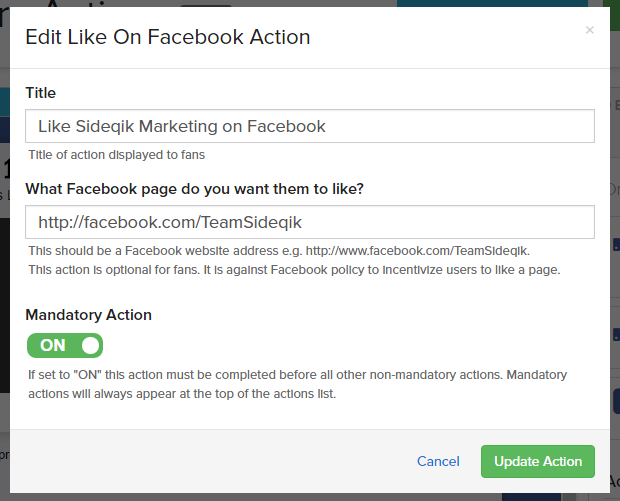
Mark Existing Actions as Mandatory
If you have pre-existing actions which you want to make mandatory, you are able to do so by hovering over the existing action and selecting “Mark as mandatory.” This will display a lock icon over actions not marked as mandatory, which indicates that they cannot be completed until the action which is check as mandatory is completed. To change an action from mandatory back to non mandatory, hover over the action and select “Unmark as mandatory.” This will return the action to normal.
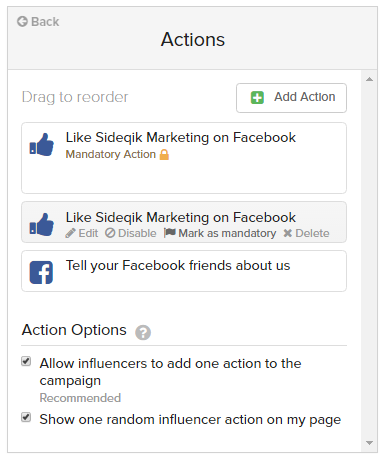
Try a live demo below:
Comments
0 comments
Please sign in to leave a comment.