By picking winning entries, either daily or weekly, it is possible to extend the life of and drive repeat traffic to your campaign. The best practices for selecting daily or weekly winners will be different depending on the type of campaign you are running and the goals you wish to achieve with your campaign. Campaigns running for multiple days would benefit from daily winner selection, this will encourage you and your influencers’ audience to stay active in the campaign and any changes made while the campaign is live will be automatically updated across all landing pages. Campaigns offering unique codes for discounts or promotions will benefit most campaigns which run weekly on a set and consistent day.
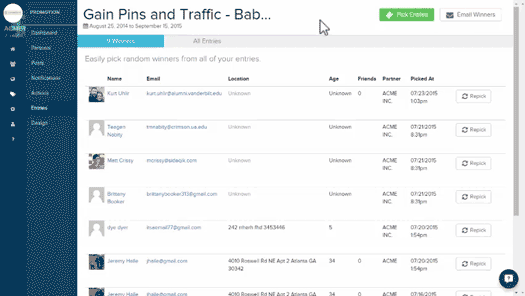
Daily Winners
To select a winning entry or entries from your campaign:
- Click on "Entries" in the left icon bar.
- Click the green "Pick Entries" box near the top right.
- You will be prompted to enter the number of winners.
- Choose "Limit by Country" to limit the countries possible to be re-selected
- Sideqik randomly selects the winners from the entry list.
This will select the chosen winning number of entries for the first round of your campaign. To select winners on the subsequent days of your campaign the steps to follow are:
- Click on "Entries" in the left icon bar.
- Click the “Repick” button located next to a previously selected winner.
- Sideqik will randomly re-select a new winner from the entry list.
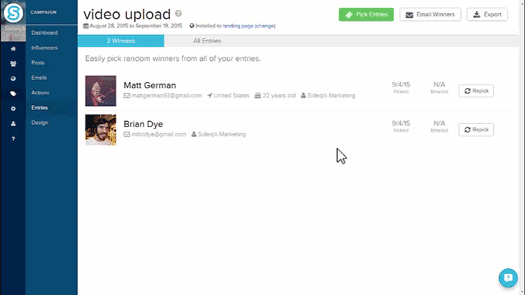
Repicking winners this way is suggested in a daily selection process when it is expected that one entry as the potential to be selected on any day throughout the duration of the campaign. If your campaign offers the option for an entry to winner multiple times, picking weekly winners would be more appropriate.
Weekly Winners
To select Weekly Winners the best suggested practice is to clone an actions for entries campaign every week and promote it as a weekly campaign. This will both save time and develop a consistent look your audience will associate with your brand. To clone a previous campaign:
- Click on "Campaigns" in the left tool bar.
- Select the “Create Campaign” button located in the top right corner.
- Select the appropriate campaign
- Click the “Copy a previous campaign” button located above the displayed campaign templates
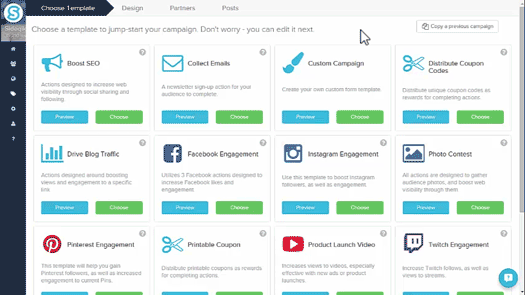
Choosing to create a copy of a previous campaign will create a new exact copy of a previously designed campaign. This will allow you to create a brand new campaign with a consistent look and feel which will become associated with your brand. Before launching the campaign, be sure to double check written instructions across our campaigns multiple pages, sharing options, emails and actions to avoid confusion. Copying previous campaigns week to week is suggested if your brand consistently runs campaigns on a weekly basis as it promotes and encourages audience engagement.
Any updates made to the main accounts campaign landing page, such as additional actions, styling changes or change in copy, will be updated across your influencers' landing pages. By continuing a campaign for an extended duration, additional actions and rewards are able to be added while the campaign is live. By informing your audience that the campaign will be updating throughout it’s duration and that a daily or weekly, depending on the duration of your campaign, will be selected you are able to offer unique rewards each round of winner selection. This will ensure audience engagement and continued growth of your campaign for it’s full duration.
Comments
0 comments
Please sign in to leave a comment.