
Overview
This template is designed to help increase engagement on Pinterest. The recommended actions below are included to increase your reach and get more consumers involved on your boards. Over time, we have observed many best practices for this type of campaign and have shared them with you at the bottom of this article.
_____________________________________________________________________
Best Practice
Make your Pin Boards Visible
In your account settings, turn off “Search Privacy” to ensure that your Pins show in searches.
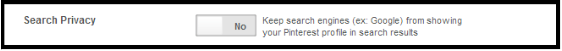
Keywords
Be sure to include concise keywords in your “about” section. This section will be indexed in searches.
Include related keywords in your Pinterest board titles. Specific, detailed titles work better.
Add keywords to your board and pin descriptions.
Use Keywords in your image “Alt” tags
Verify your Website
Verifying your website on Pinterest builds your credibility in search results and it only takes a few easy steps.

Hashtags
Include up to 3 hashtags in your pin posts. These hashtags will enable people to sift through the millions of pins to find you.
No more “No-Follow”
Previously, Pinterest had instituted a “No-Follow” rule, which means a re-pin won’t give you more inbound linking clout in search results. They recently revoked this rule, so be sure all your Pins have link-backs to your site.
Include Pin-it Button
It seems like a no-brainer, but be sure that your “Pin it” button is on all of your landing pages, to drive more hits to your boards. The code can be generated on the “Pin it” Button site on Pinterest.
Pinterest Analytics
Get http://business.pinterest.com/analytics/ (Pinterest Analytics) to track your clicks, re-pins, impressions, etc. and improve and evolve your content.
See more blueprints here
Comments
0 comments
Please sign in to leave a comment.