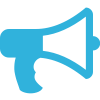
Overview
At Sideqik, we are always looking for ways to improve our SEO. Along the way, we have picked up on some great tools to help with the process. Below is a list of some best practices to help you get started with a campaign that will boost your SEO.
_____________________________________________________________________
Best Practices
Pinterest
- Make your Pin boards visible
In your account settings, turn off “Search Privacy” to ensure that your Pins show in searches.
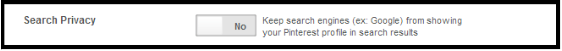
- Keywords
Be sure to include concise keywords in your “about” section. This section will be indexed in searches.
Include related keywords in your Pinterest board titles. Specific, detailed titles work better.
Add keywords to your board and pin descriptions.
Use Keywords in your image “Alt” tags
- Verify your Website
Verifying your website on Pinterest builds your credibility in search results and it only takes a few easy steps.

- Hashtags
Include up to 3 hashtags in your pin posts. These hashtags will enable people to sift through the millions of pins to find you.
- No more “No-Follow”
Previously, Pinterest had instituted a “No-Follow” rule, which means a re-pin won’t give you more inbound linking clout in search results. They recently revoked this rule, so be sure all your Pins have link-backs to your site.
- Include Pin-it Button
It seems like a no-brainer, but be sure that your “Pin it” button is on all of your landing pages, to drive more hits to your boards. The code can be generated on the “Pin it” Button site on Pinterest.
- Pinterest Analytics
Get http://business.pinterest.com/analytics/ (Pinterest Analytics) to track your clicks, re-pins, impressions, etc. and improve your SEO!
Twitter
- Keywords
Add keywords to your bio that relate to your brand. Your bio is constantly indexed, so be sure your keywords are great.
- “Lead-In”
The lead-in of each tweet shows in search results, so be sure your keywords are placed within the first 42 characters of your tweets!
- Link Shorteners
Link Shorteners like Bit.ly are useful for getting your link-backs in, and they also can track things like click-through rates.
Facebook
- Keywords
Add targeted keywords to your username
Fewer than 75 characters in your “about” box will appear on your Wall view. These are the characters that matter most for SEO.
Add your website, blog, twitter, Pinterest, etc. to your Info page.
Include keywords in status updates.
Photos should include captions containing keywords, as well as alt text with keywords.
- Content
Don’t post content directly to Facebook, instead add the links from blog posts. This will drive people to your site from Facebook.
- Facebook “Like Box”
You can help inbound link-backs to your Facebook page by adding a “like box” to your website and blog. This will also help you get more likes. Click http://developers.facebook.com/docs/reference/plugins/like-box/ (here) to add a Facebook “like box” to your site.
- “Find us on Facebook”
Be sure to utilize the “Find us on Facebook” text link to gain more fans and likes. You can add this link anywhere from email, to blogs, and websites.
See more blueprints here
Comments
0 comments
Please sign in to leave a comment.