With Google Ads, you can promote your content across Google's world-wide network of sites.
Sideqik offers you the ability to pixel all campaign visitors to re-market to not only your visitors, but also the visitors of your influencers' Sideqik landing pages via Google.
To setup AdWords Re-targeting:
- Sign in to AdWords.
- Click Shared library.
- Under "Audiences," click View.
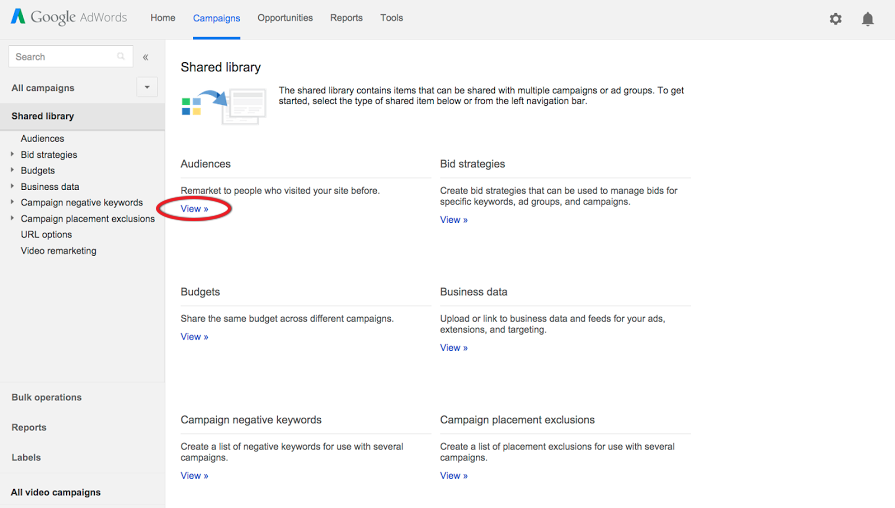
If you’re setting up remarketing for the first time, you’ll see several remarketing options. Under "Website visitors," click "Set up remarketing" and complete the setup process.
If you've already set up remarketing, locate the "Remarketing tag" box in the top right.
- Click Tag details.
- Click Setup.
- Click View AdWords tag for websites.
- Select and copy the remarketing tag code.
- Take the copied code to Integrations in Sideqik and paste into the Tracking HTML box
- Click the green "Save Configuration" button
Reference: Read Google's Documentation on Adword's Re-targeting
Comments
0 comments
Please sign in to leave a comment.