Accounts will always have only one Owner, usually the person that has set it up. The owner will receive notification emails on when users have been added and holds the exclusive right to give anyone else ownership. Owners can, of course, edit any part of the campaigns and add any type of user.
Admin has all the same permissions as the Owner without the ability to assign a new owner. They can edit all parts of the campaign and add users for the company.
The Analyst has a more limited role. They can only see the information for all campaigns, but cannot edit anything. Analysts are also unable to add users.
Adding Users
Step one: To added a new user you just need to click on "Account" on the left-hand corner of Sideqik to access your settings
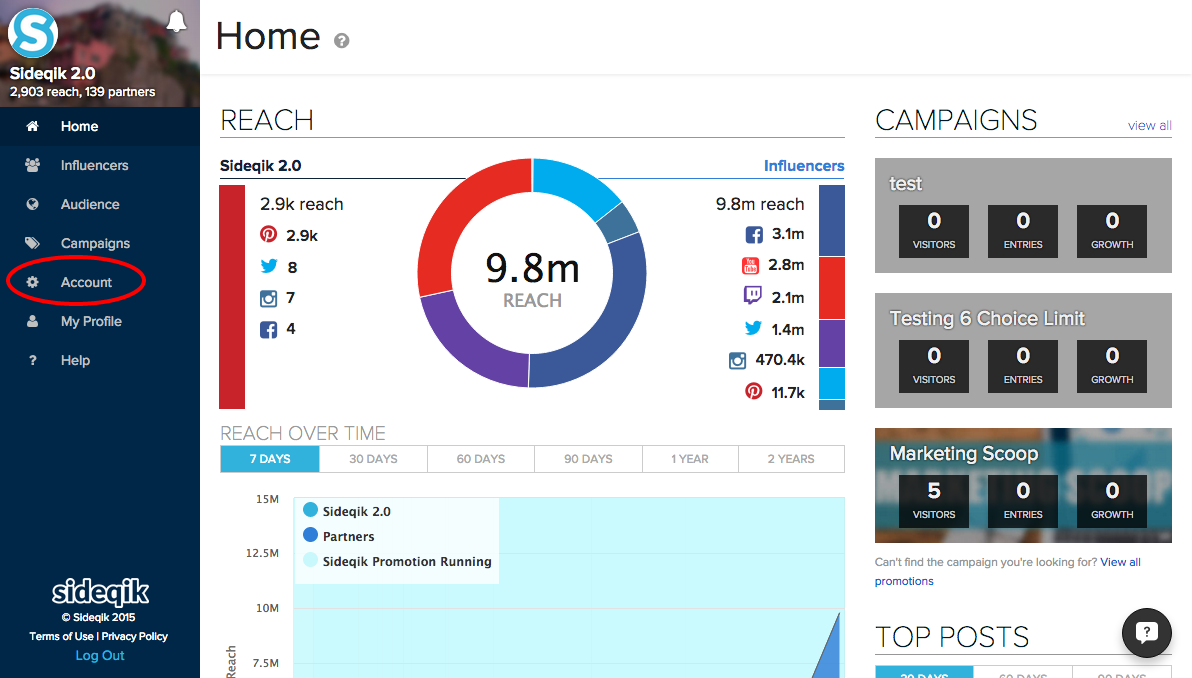
Step two: From inside your settings you will click on "Team" located on the left side of the page.
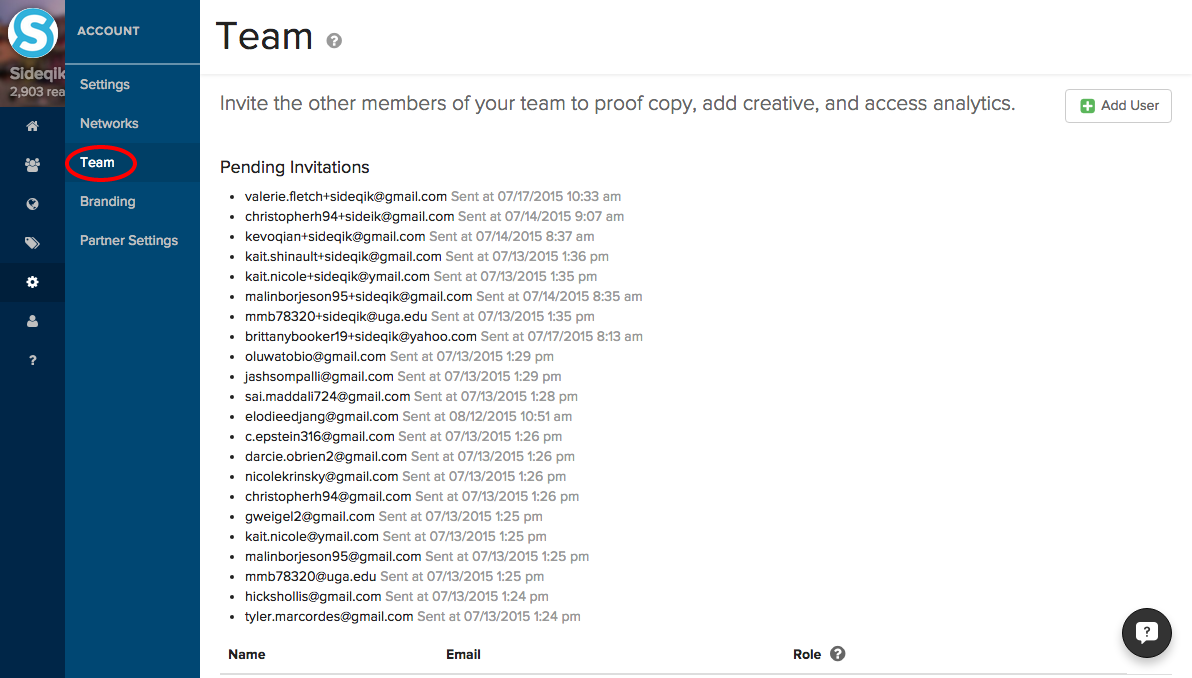
Step three: Click on the "Add User Button" on the top right hand corner.
Step four: A popup will appear and ask you to enter the Email of the user and also select if they will be an Admin or an Analyst.
Step five: Once you have entered all the correct information click "Invite User" and an email will be sent to them inviting them to join the account.
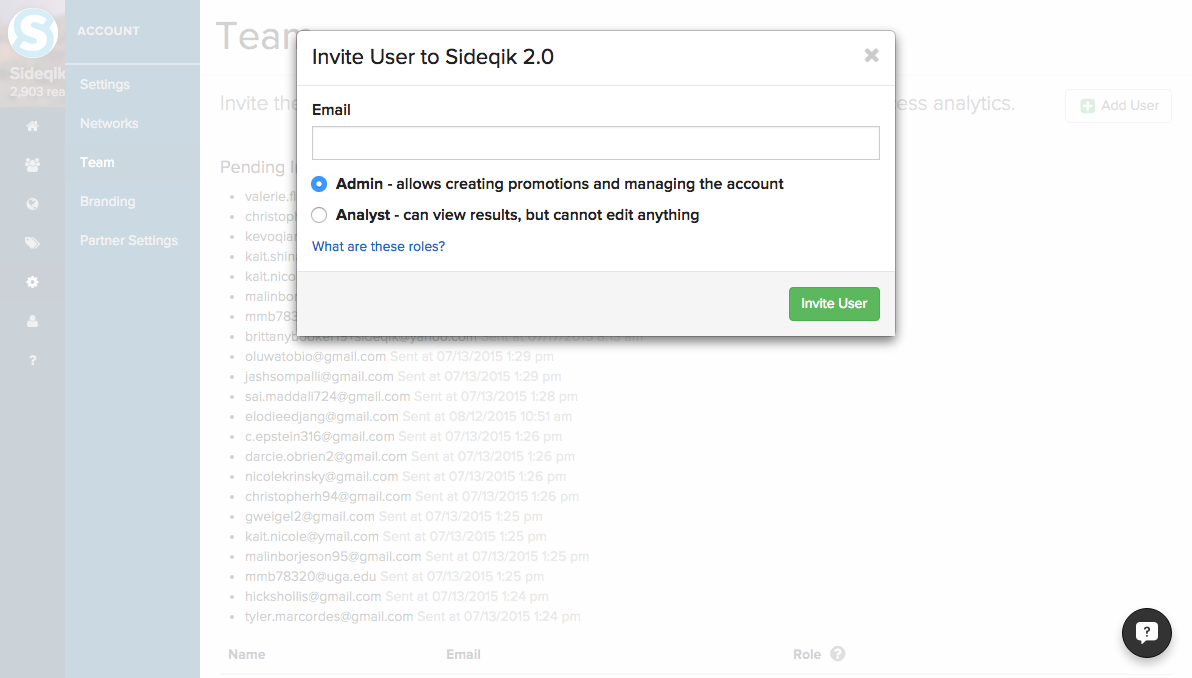
Comments
0 comments
Please sign in to leave a comment.