With Twitter Ads, you can promote your content across Twitter's network.
Sideqik offers you the ability to pixel all campaign visitors to re-market to not only your visitors, but also the visitors of your influencers' Sideqik landing pages via Twitter.
Creating Twitter Tracking Code:
- Once you have created a Twitter Tag (see Twitter link) copy the snippet of tag code
- Copy the entire tag code that is shown
- Take the copied code to Account Settings in Sideqik and paste into Tracking HTML box
- Click the green "Save Configuration" button
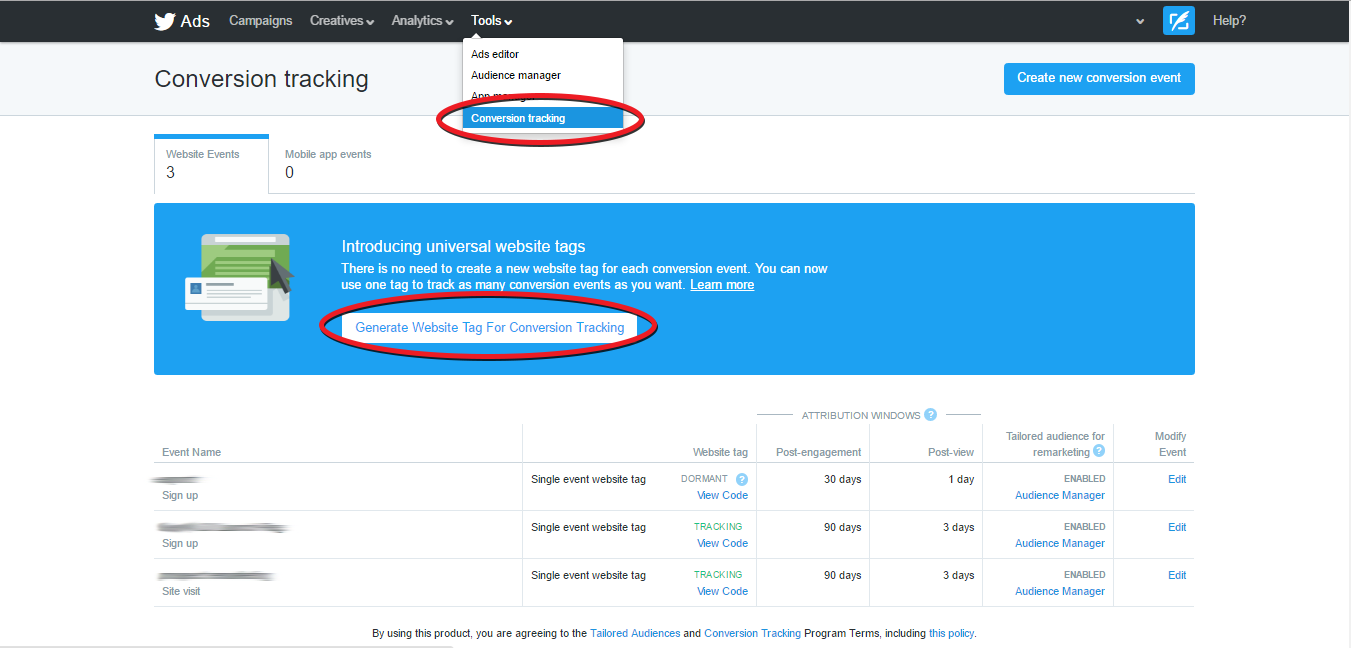
Reference: Documentation on Twitter Website Tag Conversion Tracking
Comments
0 comments
Please sign in to leave a comment.