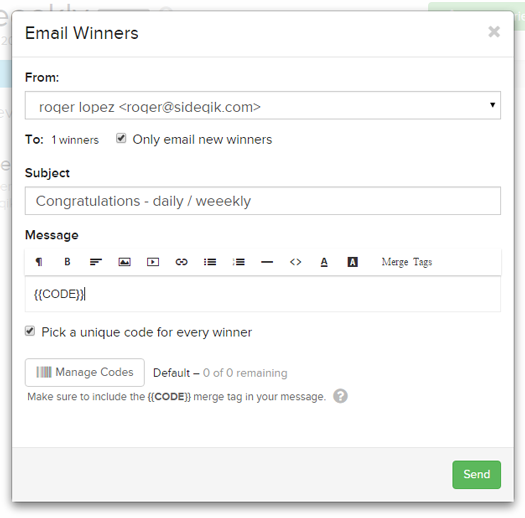
To distribute Unique Coupon Codes to the selected winners from your campaign, select the "Pick a unique code for every winner" check box located below the e-mail text field. This will allow you to attach a specific code pool to the e-mail which you send to the winners from your campaign. To ensure the code appears in the e-mail, select the “Unique Code” merge tag to insert{{CODE}} into the text field and automatically draw from the unique codes you have entered to be used.
Read more about Distributing Unique Coupon Codes Through Sideqik
Comments
0 comments
Please sign in to leave a comment.