One of Sideqik's favorite things is making tasks simple and quick in order to save marketers time. No task is too small to automate including picking winners. And really it's important to keeping your audience engaged. Your followers want to know who won even if it wasn't them. It provides a sense of relief that you followed through with your agreement and builds their trust for future promotions.
Picking Winners
Once your promotion has completed you only need to complete these easy steps:
- Click on "Entries" in the left icon bar.
- Click the green "Pick Entries" box near the top right.
- You will be prompted to enter the number of winners.
- Sideqik randomly selects the winners from the entry list.
Step one: Click on "Entries"
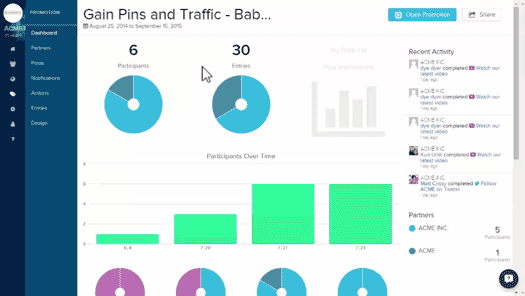
Step two: Click on "Pick Entries" and enter the number of winners into the box
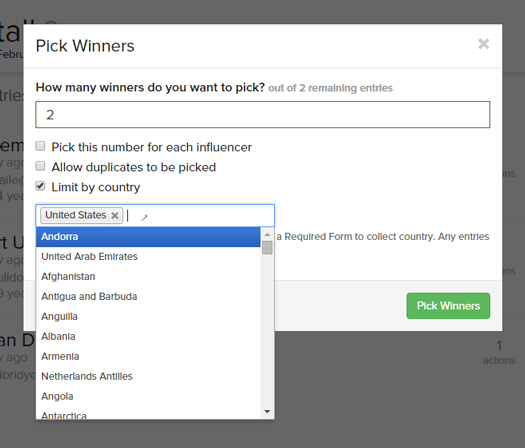
That's it. Your promotion winners are listed for you. Let's go over some best practices really quick:
- If you have a winner from a previous promotion picked again, take advantage of the "Repick" button on the right side of the winner names.
- If your campaign is only eligible in certain countries, you are able to limit winning entries by whichever country you choose
- For fairness employees of any of the partners should not be eligible to win.
Allow Duplicates to Be Picked
The "Allow duplicates to be picked" check box, located below "How many entries do you want to pick?" field, will let entries who have previously been selected as winners for your campaign to be eligible to be selected again. This option is best used for daily or weekly campaigns, where your audience will enter multiple campaigns.
Limit By Country
The "Limit by Country"check box allows you to pick winners by location. If you campaign is only eligible to winners in the US and Canada, by entering "United States" and "Canada" into the drop down menu under the check box the selected winner will only be selected from those who are from those countries.
If you are limiting the availability of your campaign it is important to get this information from your audience through a required "Form Action." Any entry without an attached country will not be chosen if the "Limit by Country" check box is selected.
Contacting Winners
The winners will be contacted via email. Which is an incredibly simple process as well.
How to Contact Winners:
- Click the "Email Winners" button to the top right.
- You will be prompted to write a personalized message to the winners.
- Click Send.
Now let's cover some best practices for emailing winners:
- In your email make sure to ask for all the information you would need for the winner to claim the prize.
- Encourage winners to share on social media they have won. This is easy content for your own social sites.
Unique Coupon Distribution
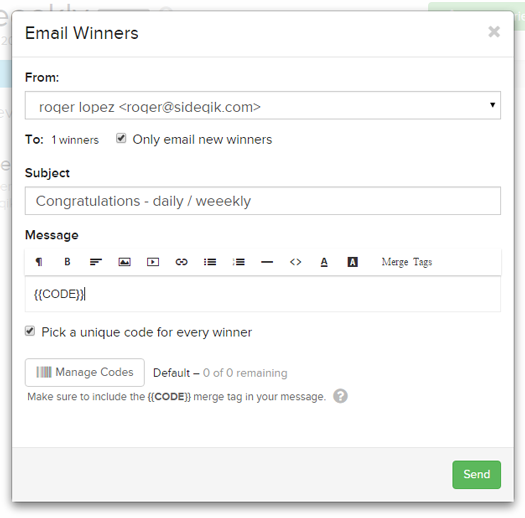
To distribute Unique Coupon Codes to the selected winners from your campaign, select the "Pick a unique code for every winner" check box located below the e-mail text field. This will allow you to attach a specific code pool to the e-mail which you send to the winners from your campaign. To ensure the code appears in the e-mail, select the “Unique Code” merge tag to insert{{CODE}} into the text field and automatically draw from the unique codes you have entered to be used.
Read more about Distributing Unique Coupon Codes Through Sideqik
Comments
0 comments
Please sign in to leave a comment.