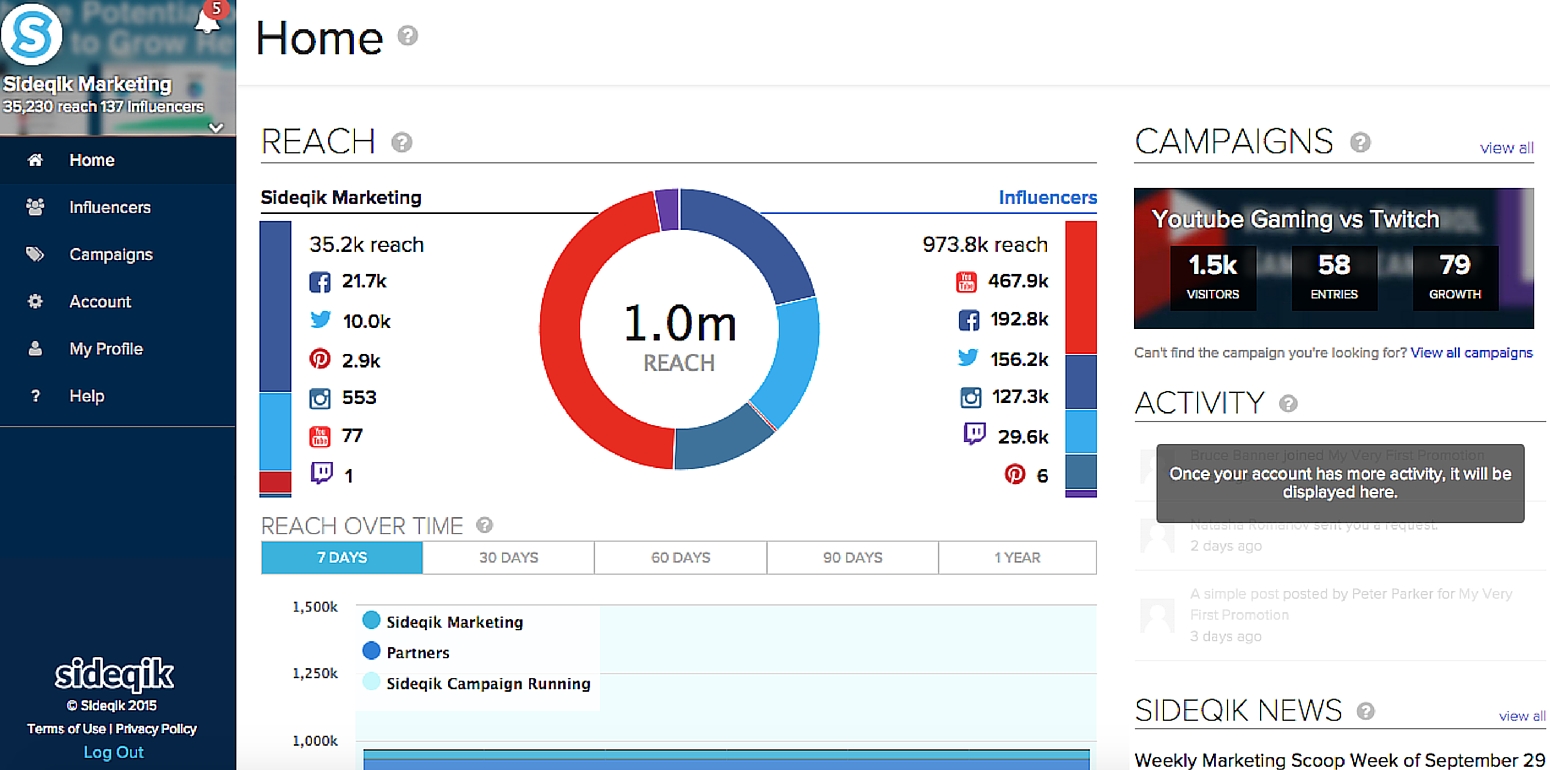
In this article we will be breaking down what features and information the partner dashboard provides you.
Reach
The influencer dashboard provides you with a chart of your reach broken down by network. The dashboard also allows you to monitor your reach over time and in different time intervals.
Campaigns
On the right side of the influencer dashboard, you can view what campaigns you have participated in and how those campaigns performed. By clicking on one of these campaigns displayed here, you will be taken to the campaign dashboard where you can see more information about the campaign. To see all of your campaigns, you can click "View All" or you can click on the "Campaigns" tab in the left side navigation bar.
Sideqik News
The Sideqik News section displays our recent articles from our blog that we think are beneficial to you as a partner.
Campaign Dashboard
In this dashboard, you will see your performance specific to a campaign. It will tell you visitors (how many people have visited your campaign landing page), entries (how many people entered on your campaign landing page), and post impressions (how many people saw your post on social media). To get back to the partner dashboard, click the "Home" button in the left side navigation bar.
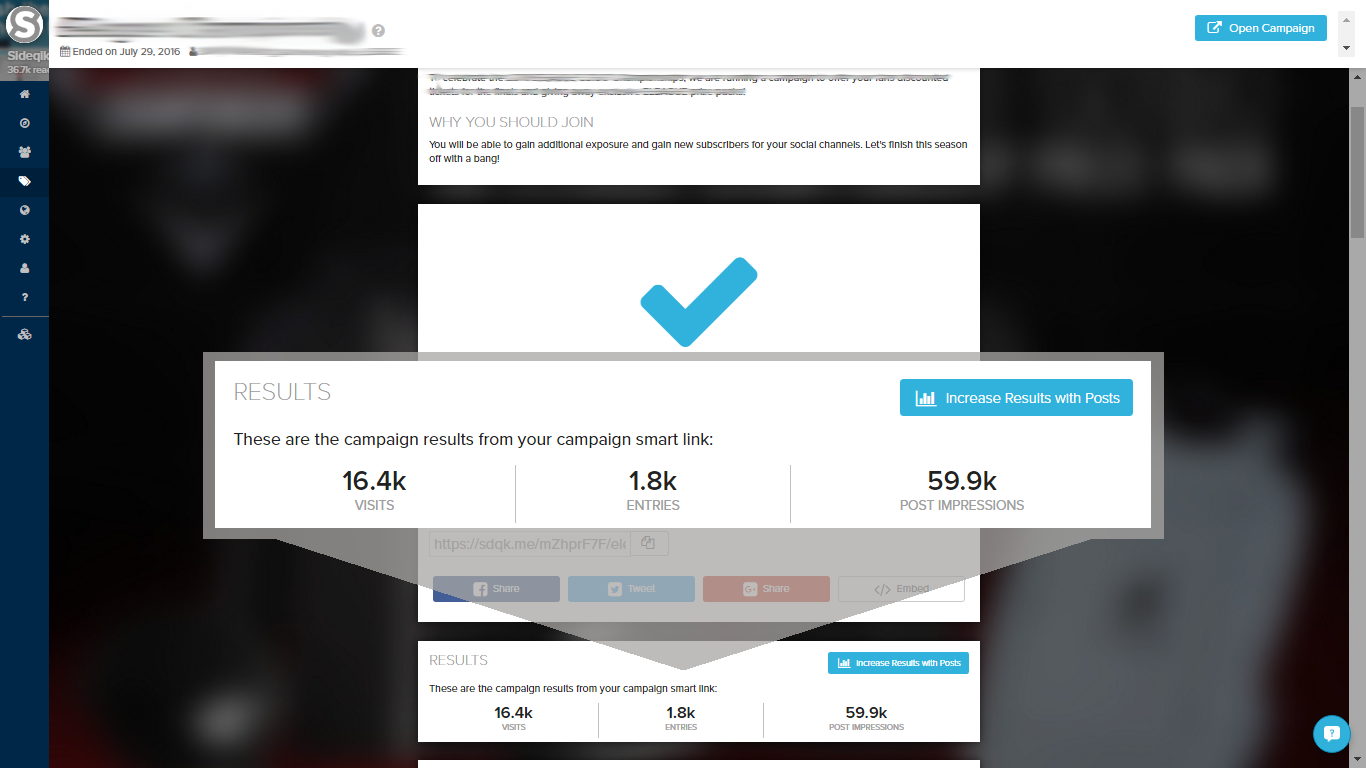
To view the campaign select the blue "Open Campaign" button in the top right. This will open a preview of your campaign's landing page.
Comments
0 comments
Please sign in to leave a comment.