Automated Influencer Approval allows you to set specific conditions to streamline your advocate recruitment process. You are able to set rules based on your marketing goals, such as specific ranges for individual social channels or their overall reach. You are also able to automatically decline anyone who applies to your advocate programs based on rules such as specific ranges for individual social channels or their overall reach.
Create a custom Workflow through the "Workflow" tab under "Settings" in your Advocate program.
The Automated Influencer Accept & Decline will use the email templates which you created and enabled under the Communications tab.

Creating a workflow for automatic Influencer Approval & Decline
The “Workflow” tab, located in your individual Advocate programs, allows you to create specific rules and unique rules to both Automatically Approve and Automatically Decline influencers when they apply for your Advocate program. These influencers will then be automatically accepted or declined based on the rules which you set. To create rules for your program, begin by selecting the checkbox marked “Automatically accept or decline influencers.” You will then be able to add rules to the 2 sections which are:
Approve An Influencer If...
And
Decline An Influencer If...
Adding a Rule
To add a new rule, select “Add Rule.” You will then be given the option to customize the criteria for your automated Approval & Decline of influencer applications. The available choices for reach include:
- Reach
- Facebook Reach
- Instagram Reach
- Pinterest Reach
- Twitch Reach
- Twitter Reach
- Youtube Reach

Once you have selected the channel criteria for your rule, you are able to further customize your rules by narrowing down by value. You are able to do this by selecting one of the following:
- Greater Than
- Greater Than or Equal
- Less Than
- Less Than or Equal
- Equal To
- Is Not Equal To

The final step is to input the total number of reach which you would like your influencers to have or the minimum amount required for your influencers to be accepted. A completed rule will look like the image below:
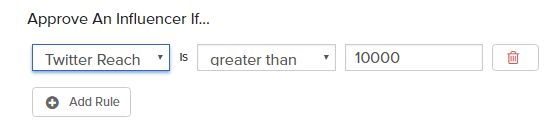
Allow Reapplying to Program
If an Influencer Applicant is declined from your Advocate Program, they will be unable to re-apply. For most brands this is because the influencer has not met the minimum amount of reach on their social networks. To encourage the best influencers to be a part of your network it is suggested that the decline email encourages influencers to re-apply once their own network has grown. To allow them to do so you must select the checkbox labeled “Allow applicants to re-apply to your program” under “Workflow” to allow them to do so.

Comments
0 comments
Please sign in to leave a comment.