Sideqik offers flexibility when deciding where you want your campaigns to be embedded and seen from your audience. By default it will be set to an individual landing page, which is hosted on Sideqik's Servers. You are able to choose different options by selecting "change" in the top of your screen.
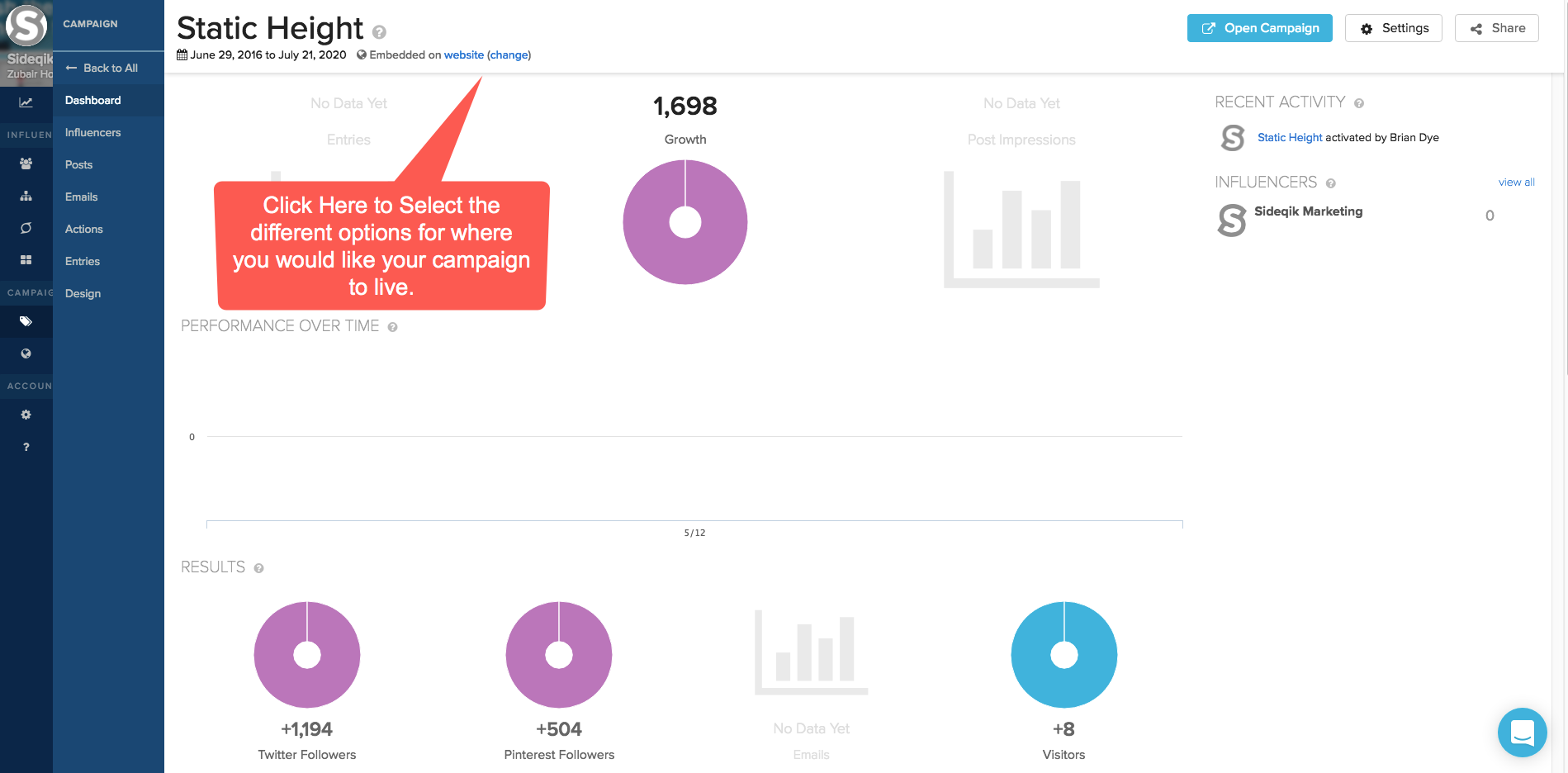
We provide you with 3 options as to where your campaign can live.
1. Landing page (this is a landing page that is hosted by Sideqik)
2. Facebook page (you can have the campaign installed on your Facebook page)
3. Embed on your website
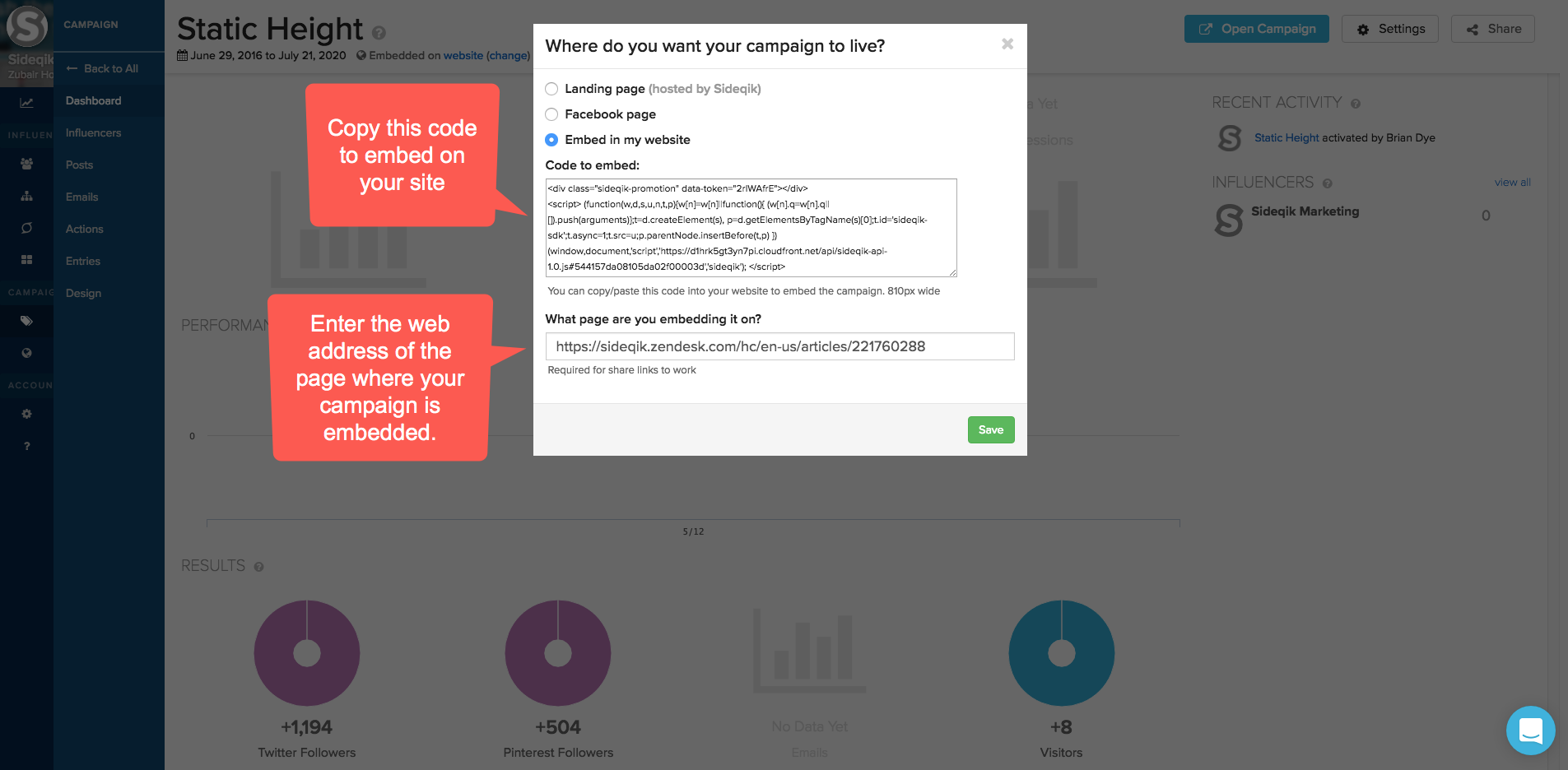
Embed Directions
To embed the campaign on your own website you will need to copy and paste the embed code to the page on your site where you would like it to live. Once you have done this make sure you insert the url of the page where the campaign is embedded.
When you embed the campaign onto your own site you will still want to make sure to use the Sideqik smart link to share the campaign. These smart links have built in technology that knows when a person is on a mobile device or desktop so they will see the right version of the landing page on their device.
To find your smart link on the campaign dashboard go to the top right hand corner and click on "Share." A pop up will then appear with the smart link to your campaign.
Comments
0 comments
Please sign in to leave a comment.