You struck gold, here's how to do it again.
You will inevitably stumble across the perfect formula. The right mix of design, engagement, and information. It might even turn out that this flawless display of marketing inspires you and your partners to run this campaign every month or two. Luckily, Sideqik has the power to look into the future to predict your genius. We made it easy to use the same format as your model campaign. Follow these easy steps to clone perfection:
- Click the green "Create Promotion" button to the top right on your Sideqik home page.
- Choose a promotion type.
- When choosing your template scroll down to find the orange "Or copy a previous promotion" on the left side
- Click the button to bring up a box that will list all your previous campaigns.
- When you find the best and greatest design in the world (maybe it's just a tribute) click the green "Copy" button.
This will bring in all your previous designs and settings for that promotion type. All you will need to do is change the duration of the campaign, add your partners, and schedule your posts. Then all you have to do is continue being a marketing super hero.
Step one: Click the green "Create Promotion" button on your Sideqik home page
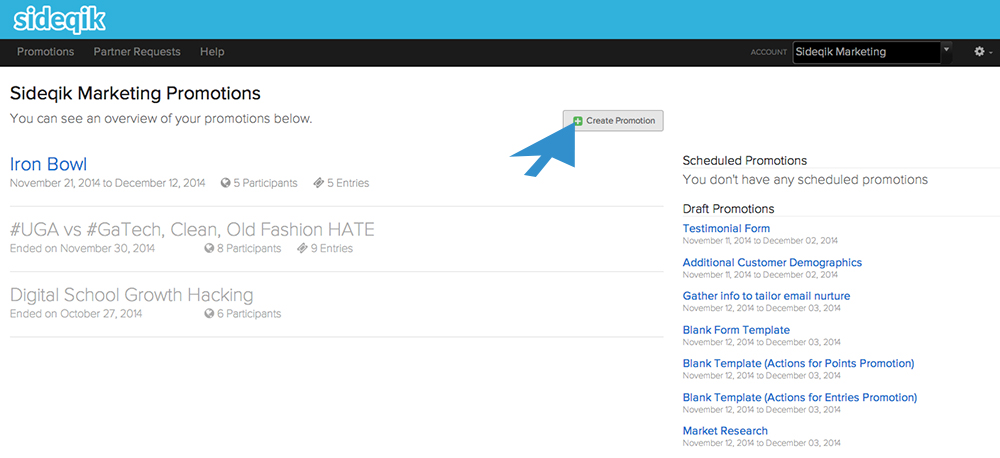
Step two: Choose a promotion type
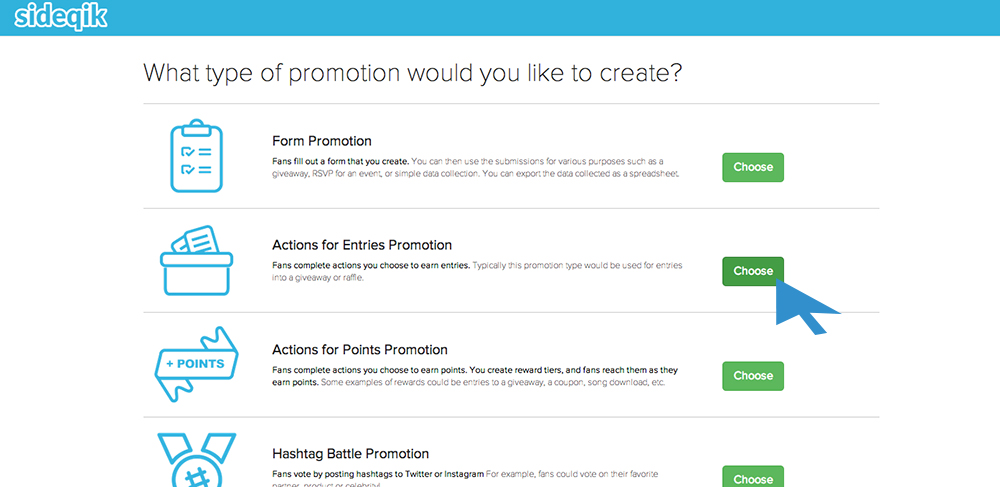
Step three: Scroll down to find the orange "Or copy a previous promotion" button on the left side and click it
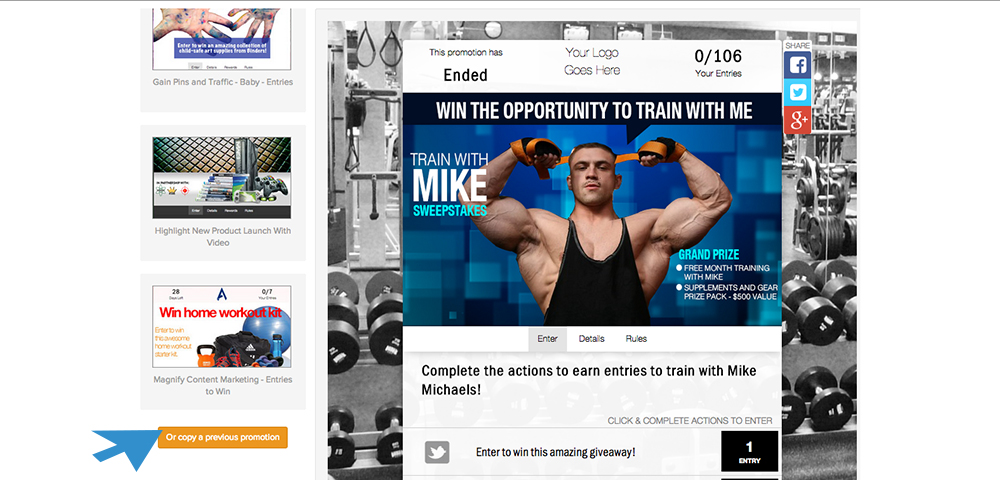
Step four: Pick which promotion you would like to copy from the list
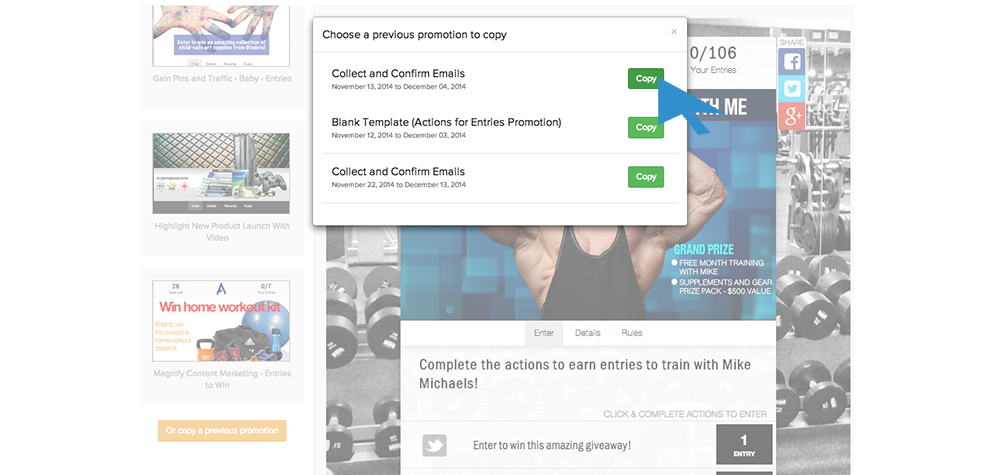
Comments
0 comments
Please sign in to leave a comment.