You can find your Influence Applications under the "Form" tab of your Advocate programs.
We recommend reading below to customize your form to better suite your influencer finding needs.
Form Settings
In this area you can personalize the text that appears above the influencer form to bring in prospective influencer. This section allows you to insert images, videos, links, and html. Feel free to get creative and let your brand's personality show. You will be more likely to attract similar spirits.
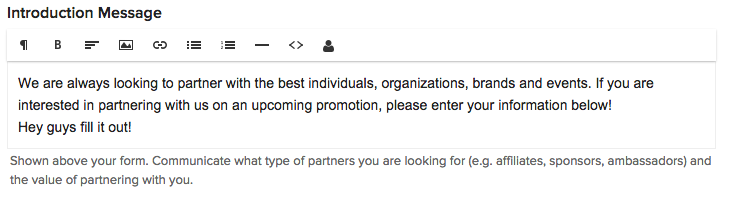
Thank You Message
Shown after form is submitted. Communicate expectations for when they should hear back from you or what the next steps are. Here you can insert images, videos, links, and html.
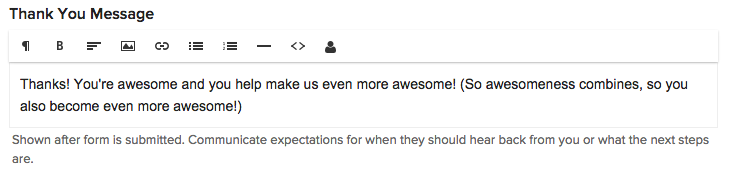
Social Accounts
Currently we offer 5 social accounts to verify an interested party's audience:
- Youtube
You can require any or none of these, but we recommend at least making the social markets that you hope to gain awareness in required.
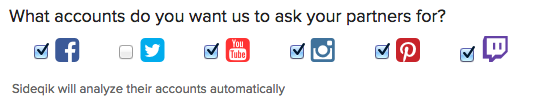
Additional Form Fields
The form comes with default fields for easy set up, these include:
- Name
- Organization
- Website
- Phone Number
- Location
- Social Accounts
In the Additional Form Fields section we allow you to add on any extra fields that are important to you. If you click on the "Add Field" button a drop down will appear with pre-populated choices. If you prefer to customize your fields, you can relabel any field after choosing it. Choose to make any of these additional fields required or not, it's completely up to you.
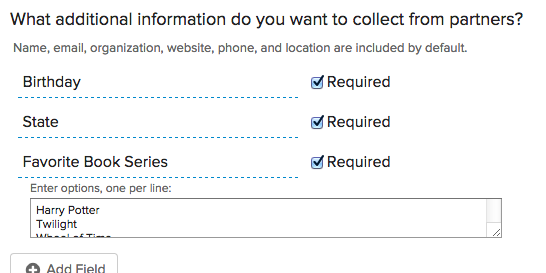
Comments
0 comments
Please sign in to leave a comment.